Do you need an expert physiotherapist to help with a challenging movement problem?
CONSULT
Discuss and review the case with an expert physiotherapist
ANALYZE
Identifying strategies to increase the client's recovery potential
COACH
A coaching session that guides you on how to apply these strategies
Verbal Consultation
Cost: $150.00 (CAD) +tax
-
EXLUSIVE SESSION with an expert physiotherapist
-
DISCUSS & REVIEW the clinical challenges
-
RECOMMEND possible treatment options
Instructions
- The first step is to purchase your verbal consultation.
- Download the PDF documents that need to be filled out from the links in the confirmation email or by returning to the Ask and Expert page and click the links in the section 'Consent Forms' below this one.
- Watch your inbox for an invitation to join the private iNeuroRehab meeting space in Microsoft Teams. Click the link to accept your invitation, login to your Microsoft Teams account to join the team meeting space.
- Upload the completed documents to the private MS Teams meeting space and (at) mention Julie so she can review and confirm the completed documents.
- Once the completed documents have been confirmed you will receive an email with a link to our time-slot booking service where you will select the day and time for your 1-on-1 verbal consultation.
- Once booked, you will receive an email with the MS Teams invitation and links to join the private meeting
- 15 minutes prior to your timeslot you will click the join link in the invitation and wait for Julie to start the meeting and admit you.
Consent Forms
The documents linked below are required to filled out by you and your patient and uploaded to the private MS Teams meeting space before you can book the day and time for your Ask an Expert consultation.
Video Consultation
Cost: $225.00 (CAD) +tax
-
VIDEO REVIEW of your client's clinical challenge
-
EXLUSIVE SESSION with an expert physiotherapist
-
DISCUSS & REVIEW the clinical challenges
-
RECOMMEND possible treatment options
Instructions
- The first step is to purchase your video consultation.
- Download the PDF documents that need to be filled out from the links in the confirmation email or by returning to the Ask and Expert page and click the links in the section 'Consent Forms' below this one.
- Watch your inbox for an invitation to join the private iNeuroRehab meeting space in Microsoft Teams. Click the link to accept your invitation, login to your Microsoft Teams account to join the team meeting space.
- Upload the completed documents to the private MS Teams meeting space and (at) mention Julie so she can review and confirm the completed documents.
- Record a video of you with your patient and upload the video file to the MS Team.
- Once the completed documents have been confirmed you will receive an email with a link to our time-slot booking service where you will select the day and time for your 1-on-1 verbal consultation.
- Once booked, you will receive an email with the MS Teams invitation and links to join the private meeting
- 15 minutes prior to your timeslot you will click the join link in the invitation and wait for Julie to start the meeting and admit you.
Consent Forms
The documents linked below are required to filled out by you and your patient and uploaded to the private MS Teams meeting space before you can book the day and time for your Ask an Expert consultation.
Virtual Treatment Consultation
Cost: $250.00 (CAD) +tax
-
REAL TIME REVIEW of your client's clinical challenge*
-
EXLUSIVE SESSION with an expert physiotherapist
-
DISCUSS & REVIEW the clinical challenges
-
RECOMMEND possible treatment options
*You'll need to provide a suitable camera set up
Instructions
- The first step is to purchase your virtual treatment consultation.
- Download the PDF documents that need to be filled out from the links in the confirmation email or by returning to the Ask and Expert page and click the links in the section 'Consent Forms' below this one.
- Watch your inbox for an invitation to join the private iNeuroRehab meeting space in Microsoft Teams. Click the link to accept your invitation, login to your Microsoft Teams account to join the team meeting space.
- Upload the completed documents to the private MS Teams meeting space and (at) mention Julie so she can review and confirm the completed documents.
- Once the completed documents have been confirmed you will receive an email with a link to our time-slot booking service where you will select the day and time for your 1-on-1 verbal consultation.
- Once booked, you will receive an email with the MS Teams invitation and links to join the private meeting.
- Be prepared to position your webcam so that Julie is able to observe you and your patient.
- 15 minutes prior to your timeslot you will click the join link in the invitation and wait for Julie to start the meeting and admit you.
Consent Forms
The documents linked below are required to filled out by you and your patient and uploaded to the private MS Teams meeting space before you can book the day and time for your Ask an Expert consultation.